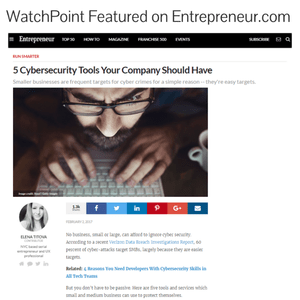Sometimes in life, there is nothing better than a nice trip to the local coffee shop for your favorite Macchiato. A nice time to sit back, relax and enjoy some 'me' time. Whether it is to get away from the kids for a while, perhaps a break from the office or maybe it's to use the free Wi-Fi and play Words with Friends against that college roommate that bothers you with over ten moves in an afternoon. Whatever the reason may be, you may want to think twice about using the free public Wi-Fi.
favorite Macchiato. A nice time to sit back, relax and enjoy some 'me' time. Whether it is to get away from the kids for a while, perhaps a break from the office or maybe it's to use the free Wi-Fi and play Words with Friends against that college roommate that bothers you with over ten moves in an afternoon. Whatever the reason may be, you may want to think twice about using the free public Wi-Fi.
 favorite Macchiato. A nice time to sit back, relax and enjoy some 'me' time. Whether it is to get away from the kids for a while, perhaps a break from the office or maybe it's to use the free Wi-Fi and play Words with Friends against that college roommate that bothers you with over ten moves in an afternoon. Whatever the reason may be, you may want to think twice about using the free public Wi-Fi.
favorite Macchiato. A nice time to sit back, relax and enjoy some 'me' time. Whether it is to get away from the kids for a while, perhaps a break from the office or maybe it's to use the free Wi-Fi and play Words with Friends against that college roommate that bothers you with over ten moves in an afternoon. Whatever the reason may be, you may want to think twice about using the free public Wi-Fi. Not long ago free public Wi-Fi was limited to coffee shops and higher end hotels and a handful of other locations. Obviously, that is no longer the case. Free Wi-Fi can be found almost everywhere. Airports, shopping malls, restaurants, bars, sports arenas, and even cities are starting to build out elaborate Wi-Fi networks.
Free Wi-Fi seems like a great idea: who wants to use up all of their own data plan? Those plans are certainly not cheap and if a free version is available, why not take advantage, right? Not necessarily.
What many may not be aware of, is that when you use public Wi-Fi, the information you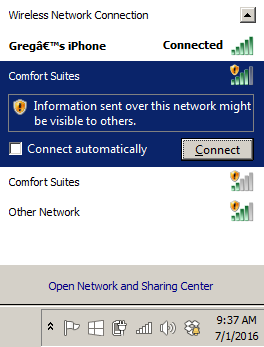 are sharing is available to anyone on the network. That's right, anyone on that network. A hacker can easily monitor what sites you visit, steal your password and log-in credentials, and just like that they can gain access to just about anything that they need.
are sharing is available to anyone on the network. That's right, anyone on that network. A hacker can easily monitor what sites you visit, steal your password and log-in credentials, and just like that they can gain access to just about anything that they need.
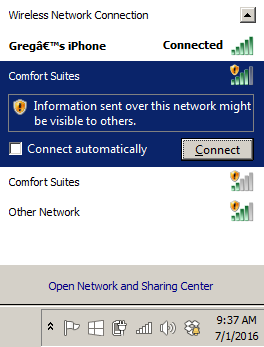 are sharing is available to anyone on the network. That's right, anyone on that network. A hacker can easily monitor what sites you visit, steal your password and log-in credentials, and just like that they can gain access to just about anything that they need.
are sharing is available to anyone on the network. That's right, anyone on that network. A hacker can easily monitor what sites you visit, steal your password and log-in credentials, and just like that they can gain access to just about anything that they need.How can they access this so easily, you ask? Unfortunately, it's so simple that your uncle with little-to-no computer skills can do it. Wi-Fi uses radio waves. These signals are wide open on public hotspots where passwords are shared. This, along with easy to find eavesdropping software, can allow anyone to steal information without you even knowing it.
Another popular way for hackers to steal your information is to sit directly inside or nearby a coffee shop and set up a hotspot of their own to mimic that free version. They will ask you to log-in and can then see everything you are doing. Pretty scary, huh?
If you do choose to use free Wi-Fi here are some basic tips to follow:
1) Use a VPN. A virtual private network is essentially just that, private. This will allow you to surf the web, access private accounts, and chat with friends, all while keeping your information hidden to anyone trying to snoop on your device. For more instructions on how to setup a VPN, follow the link here.
2) Be careful what sites you visit. If you choose not to set up a VPN and go ahead on a public network, you should not access any bank accounts, investment plans, or sensitive work-related information. Also, avoid any sites that require you to log-in with a username and password. If you log on to one, and they steal that information, they likely have access to all of your accounts because you probably use the same log-in and passwords for every site, don't you? That's a topic for a different blog, but you should not do that.
3) Be certain you are connecting to the correct network. Make sure the location actually offers free Wi-Fi. Just because you're at the Regal Beagle and a network pops us named Regal Beagle, it doesn't necessarily mean it is for that particular location. Ask an employee if that is the correct network. If two names look identical, it is likely that someone is attempting to lure you on to their network.
My suggestion is to bite the bullet and use your own hotspot. Yes, it will cost you on your data plan, but in the long run, that is much more affordable than the possible damage of a stolen identity or someone accessing your bank account. The choice is yours. You have been warned.