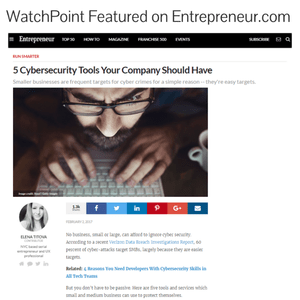This week WatchPoint would like to highlight how you can use NMAP to increase security on your server by closing unused server ports.
This week WatchPoint would like to highlight how you can use NMAP to increase security on your server by closing unused server ports.
There are 65,535 port numbers supporting a large range of services that can be exploited on your server. We recommend using the “Principal of Least Privilege” and close all open ports that you are not currently using. This will keep cybercriminals from using port mapping software like NMAP against you to discover open ports on your server and attack them.
NMAP is free software that you can download here. There are a number of different searches that can be run from NMAP and here are just a few that can help you scan for open ports.
Scan a single Port:
nmap -p 22 192.168.1.1
Scan a range of ports:
nmap -p 1-100 192.168.1.1
Scan 100 most common ports (Fast):
nmap -F 192.168.1.1
Scan all 65535 ports:
nmap -p- 192.168.1.1
Check it out. You might be surprised to find how wide open your network is.