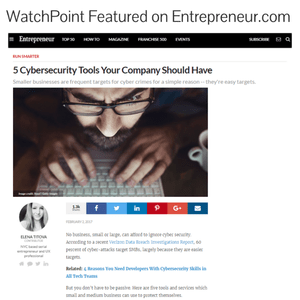Apple is no longer supporting the video playing application QuickTime for Windows. If you still have it installed, you should uninstall it immediately. At least two Zero Day Vulnerabilities exist now, and more are sure to  come. A Zero Day Exploit is one that currently has no fix. Since Apple is no longer supporting and patching QuickTime, all vulnerabilities will be Zero Day.
come. A Zero Day Exploit is one that currently has no fix. Since Apple is no longer supporting and patching QuickTime, all vulnerabilities will be Zero Day.
The two vulnerabilities identified so far both allow for Remote Code Execution, meaning if exploited a hacker can take over complete control of your computer. They could use the camera on your laptop, steal your banking information, or any number of other malicious acts.
All software products have a life cycle. It is up to each of us to be vigilant and not let something as simple as taking the time to uninstall an old application give a cybercriminal control over our computer.
Instructions to Uninstall QuickTime:
For Windows 7
Go to Control Panel – Programs and Features
In the top right corner, search for QuickTime. Highlight and click Uninstall.
For Windows 10
Go to Settings – System – Apps and Features
Find QuickTime and Uninstall. Apple didn’t create an installer for Windows 10, so you should only have it if you upgraded from Windows 7. It is worth checking just to make sure.