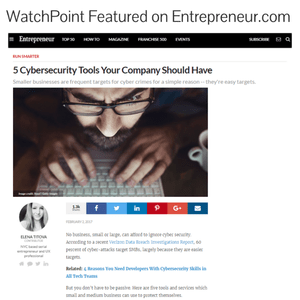It’s always a good idea to have your activation key handy prior to formatting your hard drive and attempting to reinstall or upgrade the operating system. If you have ever lost your Windows activation key, then you know how frustrating it can be to figure out what to do after you have reimaged your machine and are being prompted for the key.
Grab Your Key First!
There are only a couple fleeting options to recover your activation key after you have formatted the hard drive and removed the operating system, so it’s extremely important that you back up and document your key prior to ever needing it. There are a number of freeware software options available to recover the key. The one simple solution I use is called Magic Jelly Bean. All you have to do is install Magic Jelly Bean and then run the application. Here is the information I pulled from my workstation with Magic Jelly Bean. (I have removed my actual license from the screenshot and replaced all the characters in the key with X’s for security purposes.)

Key Recovery Options After Formatting Hard Drive
Find the Sticker: Many times your key will be printed on a sticker placed on the outside of the computer case or on the bottom of a laptop. Here is an example of a sticker on the bottom of a Dell computer.

Check The Firmware: Many Windows 8 and 10 machines use a new method of storing the original activation key of the OS that came with the PC in the UEFI firmware. If you reinstall the original OS, you don’t have to know the key if you reinstall the exact same OS. Once installed, it should automatically activate and work without the need to enter the key. To recover your key in UEFI firmware, run this simple powershell command and then press Enter:
![]()
Document That Key!
As you can see, the options for recovering the activation key after the fact are pretty slim so it’s extremely important to document your activation key as soon as you purchase your PC. This best practice will ensure you always have access to your key even after your machine has crashed or you have reimaged it. If you didn’t document the key, use one of the methods I outlined above to get that key today.