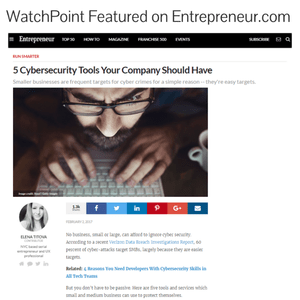Small businesses have risen to drive the world’s economy. As such, they have become of interest to hackers. Unlike before when hackers targeted big businesses where they could reap big, they know they can receive more in small businesses. They will take time to look for weaknesses in your network security system and exploit you.
You can prevent this. There are a lot of steps that small businesses can take to lock down their networks when threatened without having to spend a fortune. The right software, hardware, and cyber security practices are paramount.
10 tips to tighten small business network security
Get a firewall
Hackers scan for open ports when accessing network vulnerability. Ports are mechanisms through which your business opens up and connects to the internet. A firewall locks down ports that are not in use. It acts as the first defense on your network. To confirm whether you have a working firewall, login to your router check for security or firewall settings.Protect you firewall with a password
Once you have confirmed that the firewall is in place, change the default password. It is easy for professional hackers to find the default username and password of any firewall. Login to your router and under the administrator menu, check the option to set a new password. It is an easy fix that can protect your business.Update router firmware
Just like operating systems and applications, network equipment must be updated regularly for bug and security fixes. Work with reputable cyber security companies to ensure you get the best and updated firmware versions. It should be updated at least once every year.Block pings
To find a vulnerable network, hackers send a ping request (a network request that tests whether something will respond). If they receive a response, it means there is something for them to explore. So, you block network pings to bar hackers from accessing your network.Scan your network
To test the credibility of your security, so the same thing a hacker would do. Scan your network with tools that attackers use. You see the open ports that should not be open and network weaknesses that you should fix.Lock down IP addresses
Small businesses rely on DHCP that allocates IP addresses to computers that access a network. It makes it easy for users accessing your network. So, if your business has a few users within particular IP address locations, you need to lock down IP address to make then inaccessible to hackers.Use VLANs
Not every employee in your small business needs access to the entire network. So, you can segment your virtual LANs and set permissions for the network assets they need to access. VLANs allow you to segment a network based on risks, needs, and quality requirements.Get an IPS
The Intrusion Prevention System not only monitors open ports but also traffic flow for anomalies that could be malicious. It can be bundled on a router with the Unified Threat Management device (UTM). If your business is big, contact your cyber security provider for a separate physical box.Get a WAF
WAF (Web Application Firewall) is designed to stop application attacks. If you host applications, you should invest in WAF.Use VPN
Business network protection should be extended to your remotely and mobile connected employees. A VPN allows your remote employees to access your network through an encrypted tunnel. The tunnel shields your employees with the IPS, WAF, and firewall that central users benefit from.Conclusion
Small business network security should be taken seriously by every company that hopes to grow and command respect in the industry. So, if you do not have a reliable network security system, contact a few cyber security companies in your area to seek the best security services.