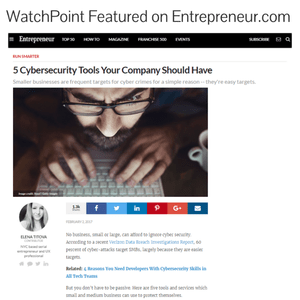Just this week Microsoft purchased LinkedIn for an astounding $26.2 Billion. Not a shabby payday to say the least and certainly a better week for the company than what they were experiencing in mid-May of this year. If you have not heard by now, over 167 million accounts on the business social media site have been hacked. That’s right, 167 million. That’s roughly 38% of its’ user base.
Last week it was Twitter’s turn. Twitter announced that 32 million passwords had been offered for sale on the dark web. But not to worry, that is only 10% of its’ user base.
I think it is safe to say it’s time to change those passwords.
Of course in these incidents, there is nothing that the user can do to prevent the theft of these passwords. This is strictly in the hands of the company you have entrusted, but this does show just how valuable these accounts are to hackers throughout the world. The information they can steal from your accounts is quite coveted on the dark net. The LinkedIn leads are outthere for anyone to purchase for 4.5212 Bitcoin (that is just over $3100 to you and me).
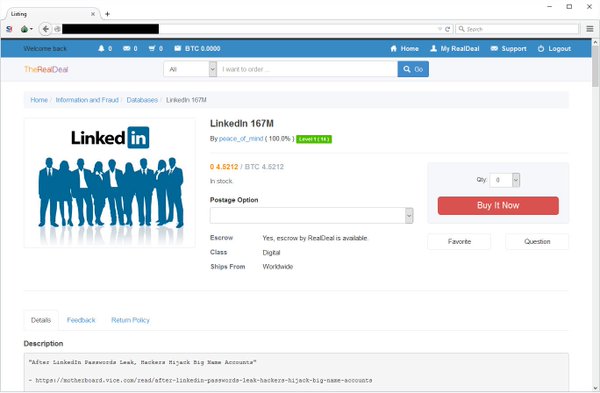
So, if you have not yet changed your passwords for LinkedIn or Twitter you need to do that, but first,what are some good guidelines for setting up a strong password? Some of these are quite obvious, but I have learned not to expect that someone out there is not using their first name, child’s name, or "password" as their password.
*Do not write down your passwords. Don’t have a spreadsheet next to your desk with passwords displayed so everyone that enters your home or office can see, don’t have it taped to or under the keyboard, not anywhere.
*Keep your passwords private. Don’t share that Netflix account with your old college roommate. Most likely you use that password for everything, right? Don't lie, you do. You shouldn’t and you know that, but you do it anyway. This user now has access to all of your accounts.
*Don’t use the same password for all of your accounts. See above.
*Use a combination of upper case letter, lower case letter, numbers, and special 

characters (for example: *, #, &, @, %) in all passwords.
*Do not use your name, pet’s name, child’s name, anniversary, important dates, or words found in the dictionary. This makes it way too easy for anyone that knows you to steal your information or even just spy on you. Yes, we live in a world where the people closest to you want to spy on you.
*Use 2-factor authentication (2FA). This is an extra layer of security that not only requires a username and password but a second form of identification as well. A user can be sent
a text message with a code to enter before logging in. This would not allow a hacker to get into your account as the text of the code would be sent to you, not them.
My biggest suggestion would be to use a random password generator. These can be found all over the net. There is passwordsgenerator.net, random.org, strongpasswordgenerator.com, and my personal favorite LastPass. I like LastPass as it will not only generate complex 20 character passwords, encrypted locally and synchronized to any other browser, but It saves your passwords for you.
No matter what you do, make sure you are careful with your information and put up some barriers tomake it as difficult as possible for hackers to steal your information. You wouldn’t leave your front door wide open, why are you leaving your network wide open?
To learn more about our products and solutions, check us out at www.watchpointdata.com