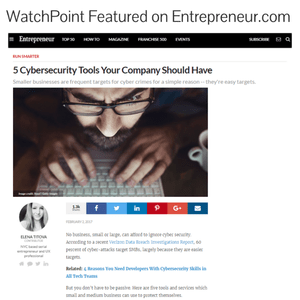It appears there is a tug-of-war going on between Windows 7/8.1 users and Microsoft. There is a large community of Windows 7/8.1 users who refuse to upgrade their operating system to Windows 10 for various reasons, like losing functionally in legacy software, mistrust and upgrade fear, or just simply wanting to stick with what they currently have. Microsoft has proclaimed their goal of getting Windows 10 installed on 1 billion devices in three years and have taken matters into their own hands to make sure that goal is achieved. The tactics Microsoft has employed to reach this goal appears to be upsetting a whole lot of Windows 7/8.1 users.
It appears there is a tug-of-war going on between Windows 7/8.1 users and Microsoft. There is a large community of Windows 7/8.1 users who refuse to upgrade their operating system to Windows 10 for various reasons, like losing functionally in legacy software, mistrust and upgrade fear, or just simply wanting to stick with what they currently have. Microsoft has proclaimed their goal of getting Windows 10 installed on 1 billion devices in three years and have taken matters into their own hands to make sure that goal is achieved. The tactics Microsoft has employed to reach this goal appears to be upsetting a whole lot of Windows 7/8.1 users.
Why People Refuse the Windows 10 Upgrade
There are a number of reasons why people refuse to upgrade to Windows 10. Many people do not want to change and fear they will have to relearn how to use the operating system (OS) and that they may lose features they have become dependent upon. There is also the line of thinking that users do not want to upgrade from an OS that they feel is stable and working perfectly.
“If It Ain’t Broke, Don’t Fix it!”
Another reason to stick with the old OS is that you may have hardware that is incompatible with Windows 10. A good PC isn’t cheap, so it is frustrating to learn that your computer, which has been running Windows 7/8.1 perfectly has a video card that isn’t compatible with Windows 10. Since a lot of people are not hardware savvy, they feel their only option is to purchase a new PC to accommodate the new OS. Even if you do know how to get under the hood of your PC, spending a couple of hundred bucks replacing components due to a forced OS upgrade is costly and frustrating.
Legacy software may also be a consideration when deciding not to upgrade to Windows 10. Many small businesses still use software designed for older operating systems and upgrading the OS would force them to purchase costly software upgrades. If you are reluctant to upgrade to Windows 10 because you are using 15-year-old accounting software, you need to seriously consider upgrading the legacy software because it is full of vulnerabilities that could be exploited by cybercriminals.
How to Safely Download Software
The one feature that is not going to be included with Windows 10 that has a lot of people upset is Windows Media Center (WMC). Many users have incorporated WMC into their home theater system using it to stream music, photos and videos to multiple devices. For many, the exclusion of WMC is a real deal breaker.
Microsoft Strong Arms Customers
Microsoft isn’t making any friends with their strong arm tactics in getting people to upgrade to Windows 10. In fact, Microsoft could be accused of intentionally trying to deceive their customers when you consider the methods used to hook people into the upgrade. Recently Microsoft made a change to the Get Windows 10 (GWX) prompt that made it difficult for people not to upgrade to Windows 10. Microsoft pushed the Windows 10 download out as a recommended update. What this means is that anyone using the default Windows Update setting automatically downloaded the upgrade and a prompt to install Windows 10. Previously you could press the X to close the Window and cancel the upgrade, but Microsoft was quite sneaky with a recent change to the window. Now when you press the X the redesigned GWX pop-up treats exiting the window as consent to upgrade to Windows 10!

Finally, if you happened to miss the small pop-up message because you were away from your computer, your system will automatically begin the installation process at the scheduled time which technically means it’s possible your PC can upgrade to Windows 10 without you asking it to or explicitly approving the upgrade.
Support Ends – Malware Attacks!
FBI Releases Article on Ransomware
Once support for Windows 7 and 8.1 end and security patches are no longer released for these versions of Windows, trouble will ensue. Vulnerabilities will continue to be exposed in the operating systems, and once that first vulnerability is exploited, every copy of Windows 7 and 8.1 will be vulnerable to attack. There won’t be any patches released to fix these vulnerabilities. At that point, every one of these PCs attached to the internet is a sitting duck to cybercriminals. Tools like Shodan.io make it easy to find your device. Cybercriminals can even filter search results by Operating System so finding network connected Windows 7/8.1 machines with ripe vulnerabilities will be easy.
Shodan Demonstrates Why Closing Unused IoT Ports is Critical to Cyber Security
Why You Should Upgrade to Windows 10
 Windows 10 is a free upgrade for current Windows 7 and Windows 8 users until July 29th, 2016. After that date, you will have to pay retail pricing if you want the upgrade. Windows 10 has lightning fast boot times, continues support for Storage Spaces, has a vastly improved Task Manager and offers OneDrive Syncing. You also get an extensive list of new features like Virtual Desktops, Cortana, and the performance-enhancing DirectX 12 graphics API, which promises a stunning gaming experience in the near future.
Windows 10 is a free upgrade for current Windows 7 and Windows 8 users until July 29th, 2016. After that date, you will have to pay retail pricing if you want the upgrade. Windows 10 has lightning fast boot times, continues support for Storage Spaces, has a vastly improved Task Manager and offers OneDrive Syncing. You also get an extensive list of new features like Virtual Desktops, Cortana, and the performance-enhancing DirectX 12 graphics API, which promises a stunning gaming experience in the near future.
Microsoft is no longer delivering feature updates to Windows 7 but will continue to support the operating system with security patches until 2020. Windows 8.1 mainstream support ends in 2018. It looks like everyone has a little time to warm up to Windows 10 but if you want to get it for free, you’d better act now before the deadline expires.

More Articles for Your Enjoyment…
How to Protect Personally Identifiable Information from Ransomware Attacks
Why Signature Based AntiVirus Solutions Fail to Detect Crypto Ransomware
Banking Trojan Targeting Android Devices Can Bypass 2FA
Gone Phishing: Why Human Resources is Vulnerable to Crypto Ransomware Attacks